Because it makes it easy to switch applications and not dump tasks from a different app if you don't run your cache down before switching the app.
NEW IMPROVED GRAVATIONAL WAVE APP - DISCUSSION
NEW IMPROVED GRAVATIONAL WAVE APP - DISCUSSION
 Follow BoincTasks on Twitter
Follow BoincTasks on Twitter Facebook Visit our website here.
Facebook Visit our website here.
Check out BoincTasks-M on Android and iOS
This section allows you to view all posts made by this member. Note that you can only see posts made in areas you currently have access to.
Show posts Menu [/url][/img]
[/url][/img]
Quote from: fred on May 05, 2023, 02:07:59 PMI checked the Application page https://asteroidsathome.net/boinc/apps.phpBecause my Team uses a custom app via app_info.xml and the app version is not specified.
There is no 0.00 app, that I can find to check.

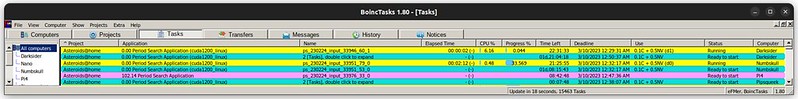


Quote from: fred on March 17, 2021, 05:06:31 PMDoesn't work on the other hosts. Editing any of the other host Password fields and hitting the Ready button does nothing.Quote from: Keith Myers on March 17, 2021, 05:01:52 PMThat looks exactly as it should be.
But other than that progress, nothing else is working. Can't get the hosts over onto to the Computers list. Can't get rid of the error ball on the 192.168.2.81 host. Can't make any edits in any of the fields. Can't get any of my projects to display. No running tasks displayed.
Press on the Ready icon in the footer.
After adding computers the edit computer screen is shown, edit and press ready.

