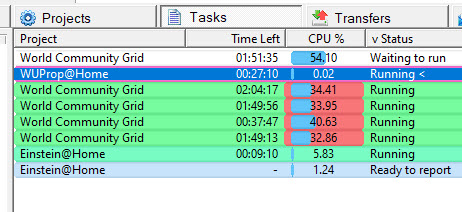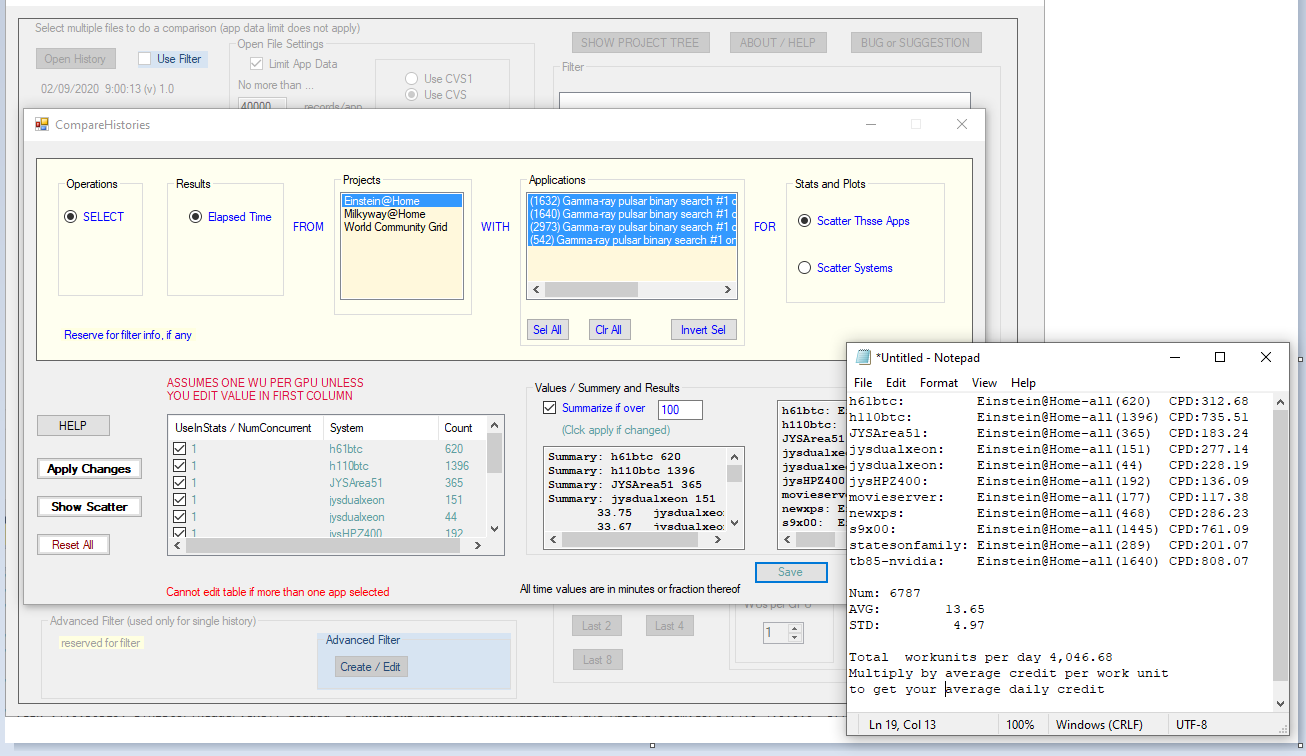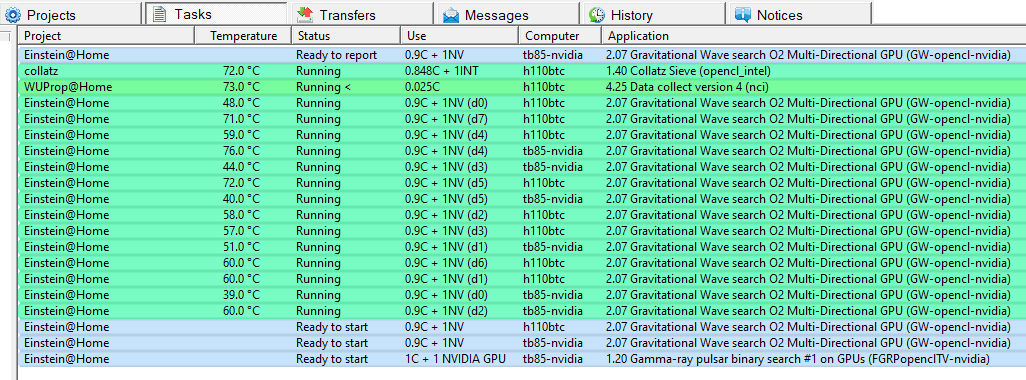The Berkeley supplied "all_projects_list.xml" seems to be outdated according to Milkyway, WCG, and possibly others.
For example the typical warning request (usual 100's of them)
This project seems to have changed its URL. When convenient, remove the project, then add http://milkyway.cs.rpi.edu/milkyway
I did the requested change for several Milkyway and WCG systems and noticed that the ones I changed no longer show up when using the project selection side bar. The projects that show the warning message are the only ones that show up in the filter. By "no longer show up" I mean the active tasks are not listed.
I edited the "all_projects_file.xml" on one of the problem systems and changed
to
but had no effect. I assume the project sidebar is created by adding active project urls from each system in BT (I have 9) and one of the Milkyway entries has https and that one is found before the http one. Another problem I see is that the project's master url does not bother to use http even after making the required change from https to http like the project requested.
From looking at the Milkyway and WCG forum and their problems and lack of response (mainly Milkyway) I doubt if the projects is going to ask Berkeley to amend that "all_projects_list.xml" and some projects like wprop are not on the list anyway. Wprop shows up in the project filter but the tasks are missing just like the Milkway and WCG tasks.
I am going to make a guess that if "https" and "http" are not included in the lookup the tasks will be found but that is just a guess.
For example the typical warning request (usual 100's of them)
This project seems to have changed its URL. When convenient, remove the project, then add http://milkyway.cs.rpi.edu/milkyway
I did the requested change for several Milkyway and WCG systems and noticed that the ones I changed no longer show up when using the project selection side bar. The projects that show the warning message are the only ones that show up in the filter. By "no longer show up" I mean the active tasks are not listed.
I edited the "all_projects_file.xml" on one of the problem systems and changed
| <url>https://milkyway.cs.rpi.edu/milkyway/</url> <web_url>https://milkyway.cs.rpi.edu/milkyway/</web_url> |
to
| <url>http://milkyway.cs.rpi.edu/milkyway/</url> <web_url>http://milkyway.cs.rpi.edu/milkyway/</web_url> |
but had no effect. I assume the project sidebar is created by adding active project urls from each system in BT (I have 9) and one of the Milkyway entries has https and that one is found before the http one. Another problem I see is that the project's master url does not bother to use http even after making the required change from https to http like the project requested.
From looking at the Milkyway and WCG forum and their problems and lack of response (mainly Milkyway) I doubt if the projects is going to ask Berkeley to amend that "all_projects_list.xml" and some projects like wprop are not on the list anyway. Wprop shows up in the project filter but the tasks are missing just like the Milkway and WCG tasks.
I am going to make a guess that if "https" and "http" are not included in the lookup the tasks will be found but that is just a guess.



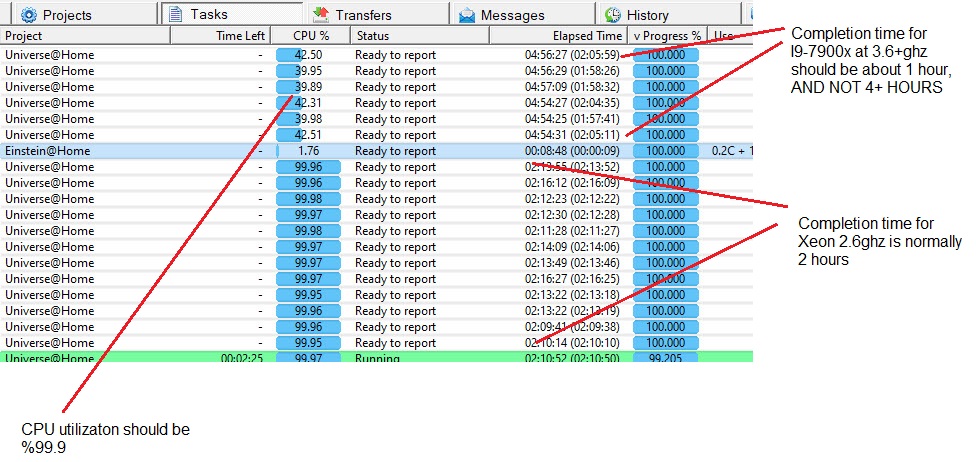 [/img][/quote]
[/img][/quote]