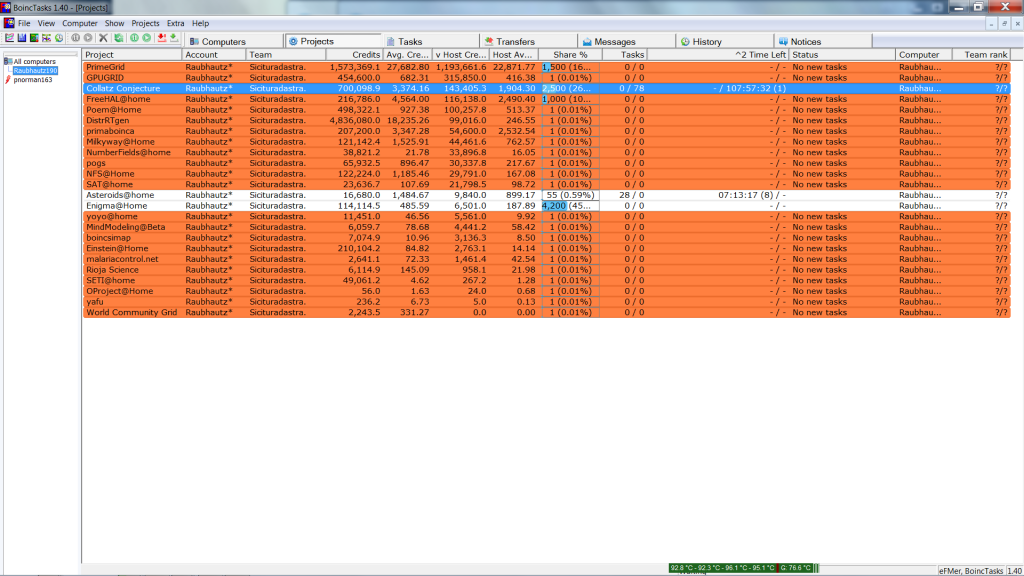Excellent! Thank you for pointing me in the right direction... Looks like the sendemail program does not like to send to ports other than 80! All is well now. 

 Follow BoincTasks on Twitter
Follow BoincTasks on Twitter Facebook Visit our website here.
Facebook Visit our website here.
BoincTasks-M on Android and iOS should be ready soon
This section allows you to view all posts made by this member. Note that you can only see posts made in areas you currently have access to.
Show posts Menu
QuoteIf you still have problems, send me the log that you can find here:
XP: C:\Documents and Settings\<user>\Application Data\eFMer\TThrottle\maillog.txt
Vista: C:\Users\<user>\AppData\Roaming\eFMer\TThrottle\maillog.txt
If you still run into problems you can enable email logging:
In the folder C:\Program Files\eFMer\TThrottle you find tthrottle.xml, if it isn't there copy it from \examples
Somewhere you will find
<logging>
<file>0</file>
<email>1</email>
</logging>
<email> may not be there, it that case add <email>1</email> as shown above.
otherwise change 0 into 1.
1 sets logging of the email process.
 ... and a little humility for not having discovered this on my own...
... and a little humility for not having discovered this on my own...