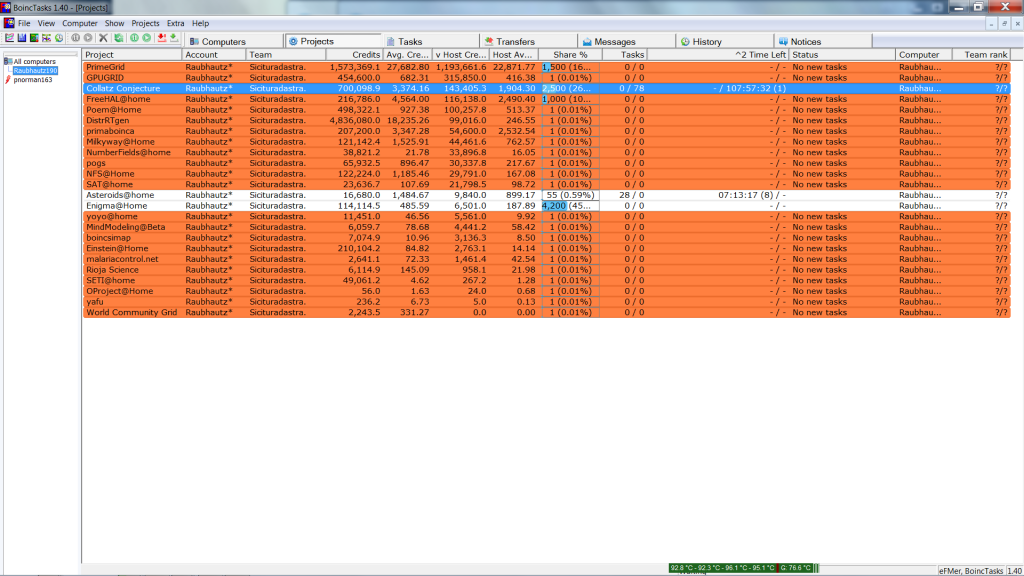Hi - I have configured my TThrottle 'email' configuration to the settings of my email. Unfortunately, it keeps failing to connect to the server. In trying to resolve this without bothering anyone, I followed the instructions on another thread to enable 'logging' of email:
Unfortunately, though I was able to effect the required entry on this file, no logging occurs in the indicated folder when/after running the email apps.
Thank you in advance for any assistance.
Phil
QuoteIf you still have problems, send me the log that you can find here:
XP: C:\Documents and Settings\<user>\Application Data\eFMer\TThrottle\maillog.txt
Vista: C:\Users\<user>\AppData\Roaming\eFMer\TThrottle\maillog.txt
If you still run into problems you can enable email logging:
In the folder C:\Program Files\eFMer\TThrottle you find tthrottle.xml, if it isn't there copy it from \examples
Somewhere you will find
<logging>
<file>0</file>
<email>1</email>
</logging>
<email> may not be there, it that case add <email>1</email> as shown above.
otherwise change 0 into 1.
1 sets logging of the email process.
Unfortunately, though I was able to effect the required entry on this file, no logging occurs in the indicated folder when/after running the email apps.
Thank you in advance for any assistance.
Phil