Quote from: Christoph on September 20, 2009, 02:53:31 PMYou are the only one reporting this problem. But that doesn't mean there is something wrong.
The runtime is there, due to other programs. 2005 and 2008. If the runtime which is used already integrated in the Mail prog, how can I help you to track down this problem? Obviously it is working for most testers at least. Otherwise there should have been more reports, right? Is there a possibility to turn on a debug mode where the program is going to save data about the crash?
But for now I have to wait for another report.



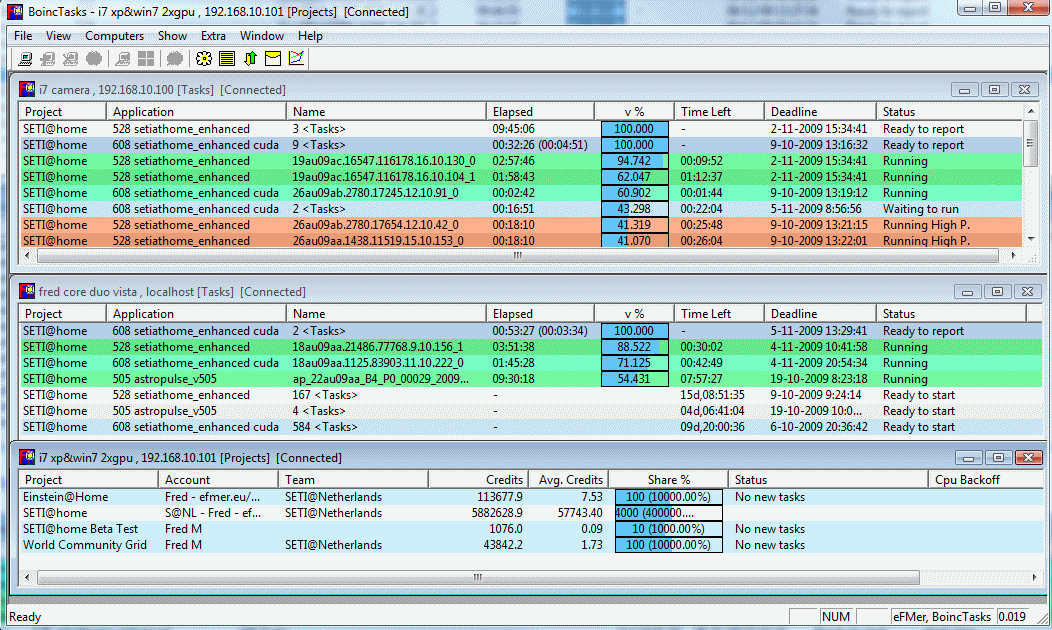
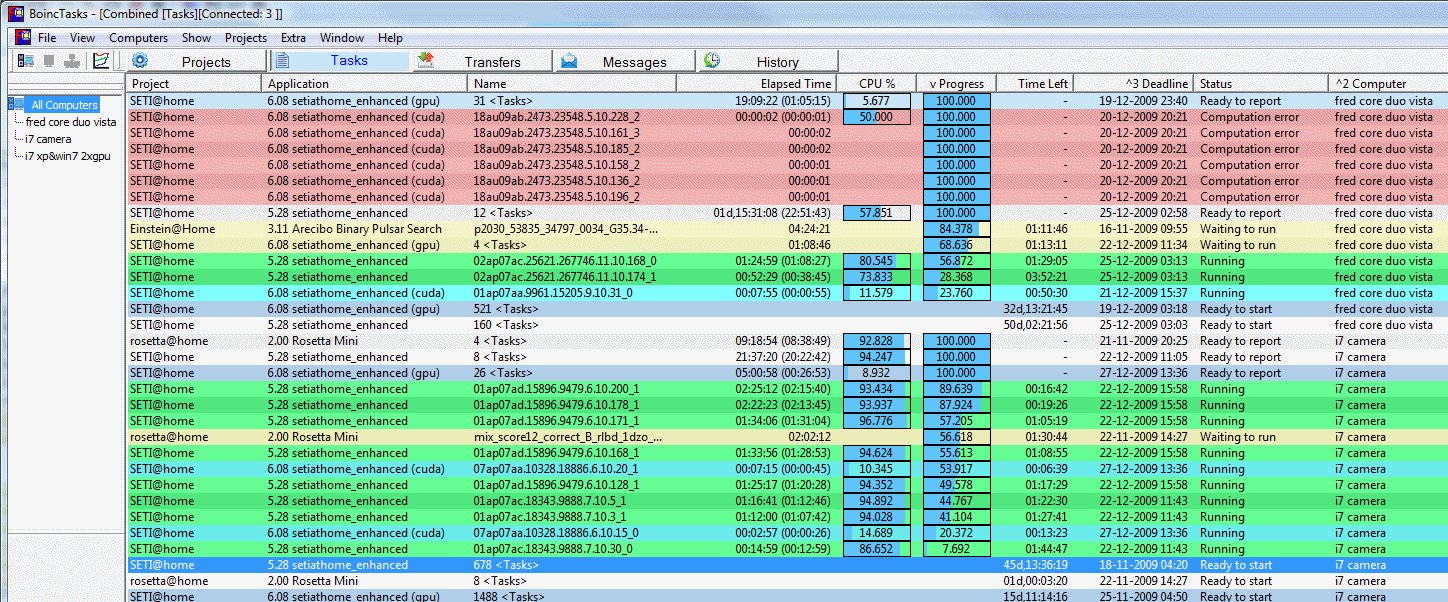
 instead, should be resolved now.
instead, should be resolved now. , easy to fix in the next version.
, easy to fix in the next version.