Look at the bottom of the image. PrimeGrid WUs...Time Left column... 317 days left. Deadline 6/5/2013.
Is this a new math? Time travel? I'm confused!
Sorry if I put this in the wrong folder...

Is this a new math? Time travel? I'm confused!
Sorry if I put this in the wrong folder...




 Determining what Project is using the GPU should go into the equation as to how much of the GPU should be being used. My problem is, while I can put one of these system monitors on each of my computers, I can't monitor them from one location. I had one
Determining what Project is using the GPU should go into the equation as to how much of the GPU should be being used. My problem is, while I can put one of these system monitors on each of my computers, I can't monitor them from one location. I had one 

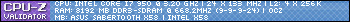


 )
)
