Hi Fred,
Yep, all good when I adjust the Tjmax temp to 85 degC in TThrottle. Thanks!
Jave.
Yep, all good when I adjust the Tjmax temp to 85 degC in TThrottle. Thanks!
Jave.
 Follow BoincTasks on Twitter
Follow BoincTasks on Twitter Facebook Visit our website here.
Facebook Visit our website here.
Check out BoincTasks-M on Android and iOS
This section allows you to view all posts made by this member. Note that you can only see posts made in areas you currently have access to.
Show posts Menu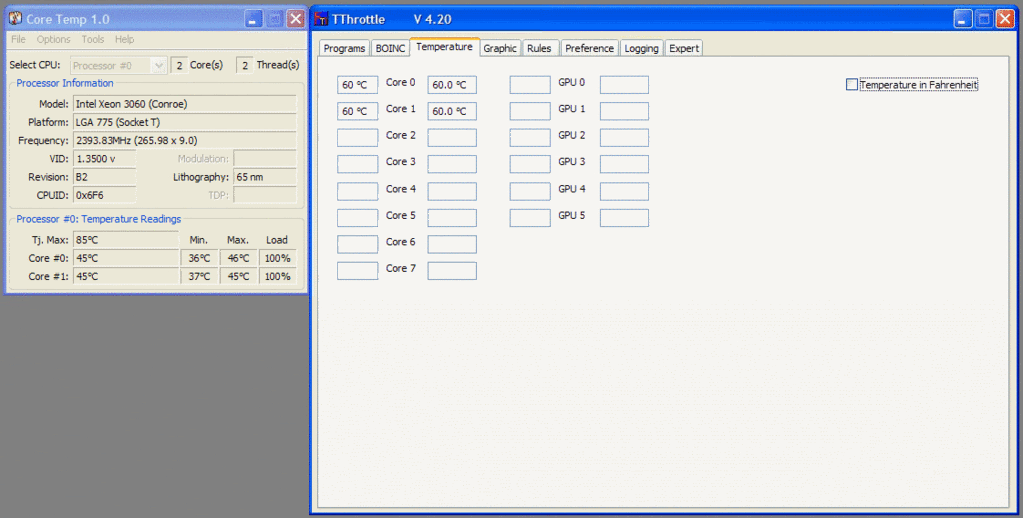
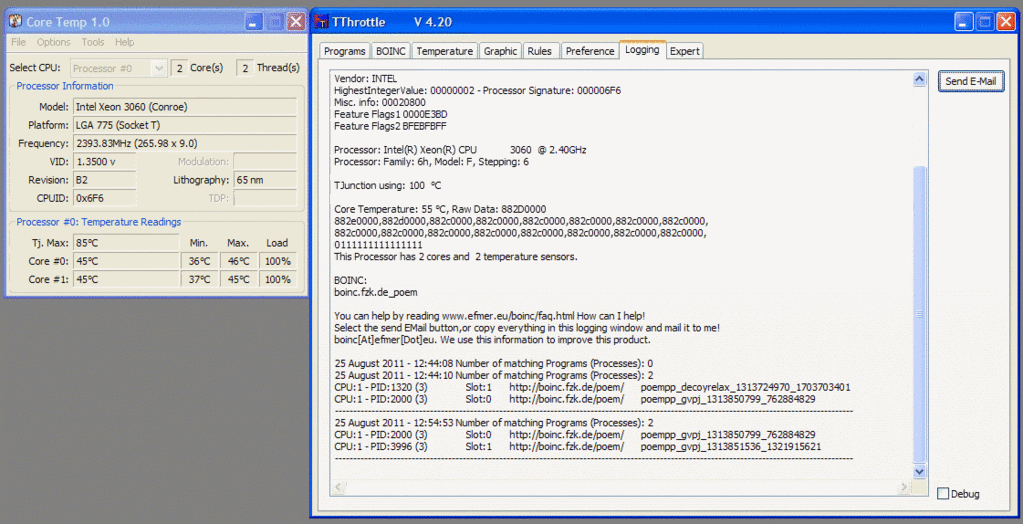
Quote from: fred on April 01, 2011, 11:06:20 PM
Forgot to update the download page. Fixed.
The update function works.
You may need to refresh the download page, normally with F5.



 When I'm done, I resume the tasks. No big deal I suppose.
When I'm done, I resume the tasks. No big deal I suppose.