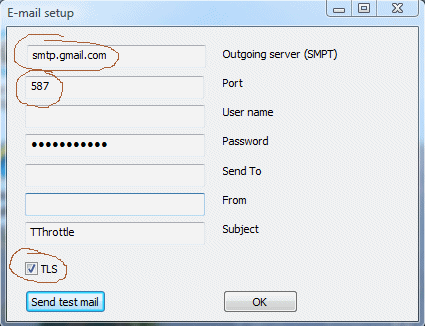We were forced to limit sending private messages.
Users with more than 4 post should be able to send ulimited messages.
Please note, that all private messages may be read to check for abuse.
Users with more than 4 post should be able to send ulimited messages.
Please note, that all private messages may be read to check for abuse.





 as complete system crash, downloaded the latest version same problem. Looks as if a 32 bit driver is installed on a 64 bit system.
as complete system crash, downloaded the latest version same problem. Looks as if a 32 bit driver is installed on a 64 bit system.