Really strange problem over at Rosetta. The normal way to add the project fails to get data unless the following is added to hosts at
c:\windows\system32\etc\hosts
128.95.160.156 boinc-files.bakerlab.org
128.95.160.156 bwsrv1.bakerlab.org
So not even all_projects_list.xml is sufficient to make that project work.
At least I did not have to detach / re-attach to fix the problem.
c:\windows\system32\etc\hosts
128.95.160.156 boinc-files.bakerlab.org
128.95.160.156 bwsrv1.bakerlab.org
So not even all_projects_list.xml is sufficient to make that project work.
At least I did not have to detach / re-attach to fix the problem.



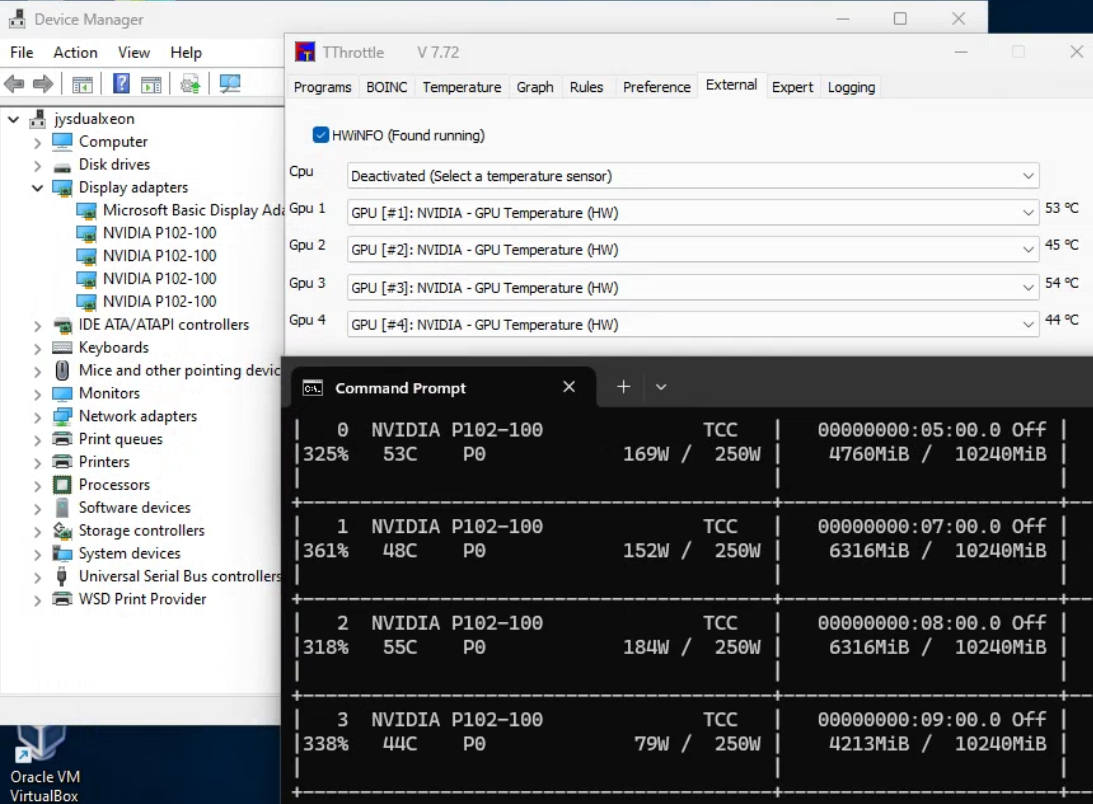
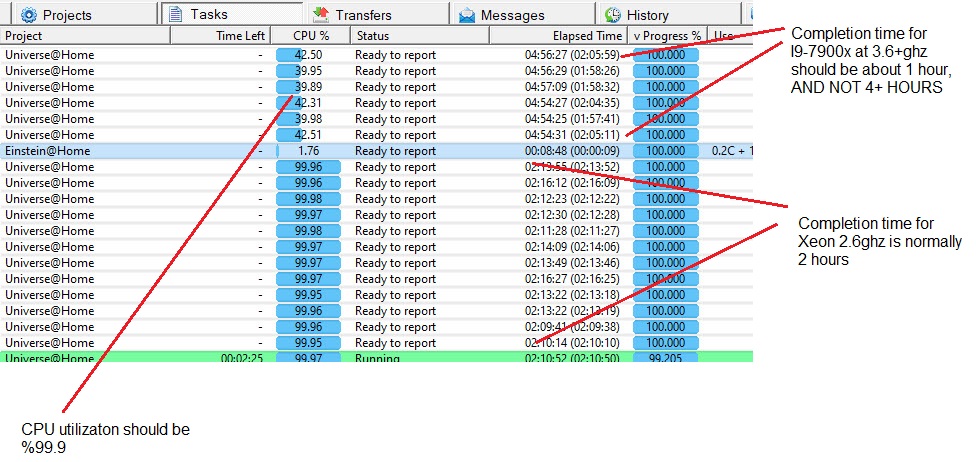 [/img][/quote]
[/img][/quote]